Toothority © All rights reserved. Sitemap Privacy Policy EULA
Because Microsoft Edge is the default web browser and is present on all Windows devices, please use Microsoft Edge to follow these installation instructions.
Open Microsoft Edge web browser and and navigate to your practice’s unique Toothority domain that was given to you at signup. If you do not have this, please request it by emailing [email protected]
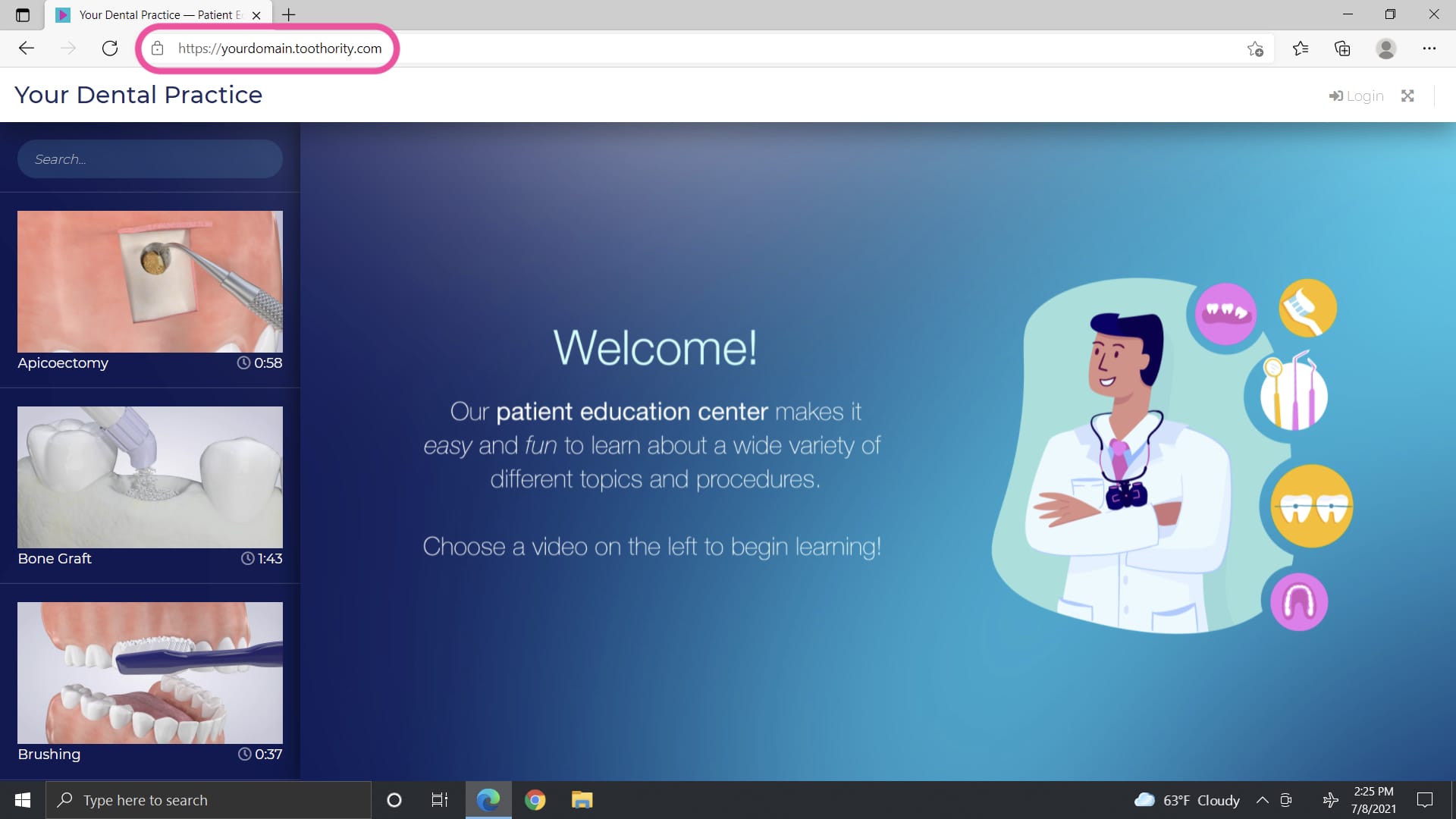
Click the ⋯ icon, then choose Apps, then choose Install this site as an app.
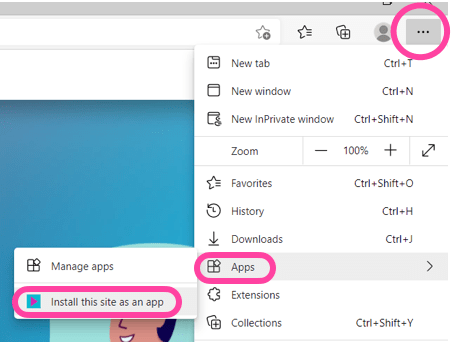
In the window that appears, click the blue Install button.
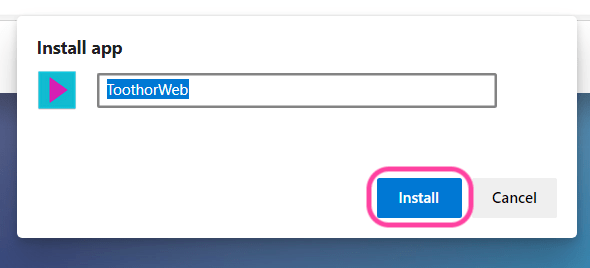
A Toothority icon will now be added to your taskbar. Right-click on it, then choose Pin to taskbar. Click this icon from now on to immediately open ToothorChairside.
